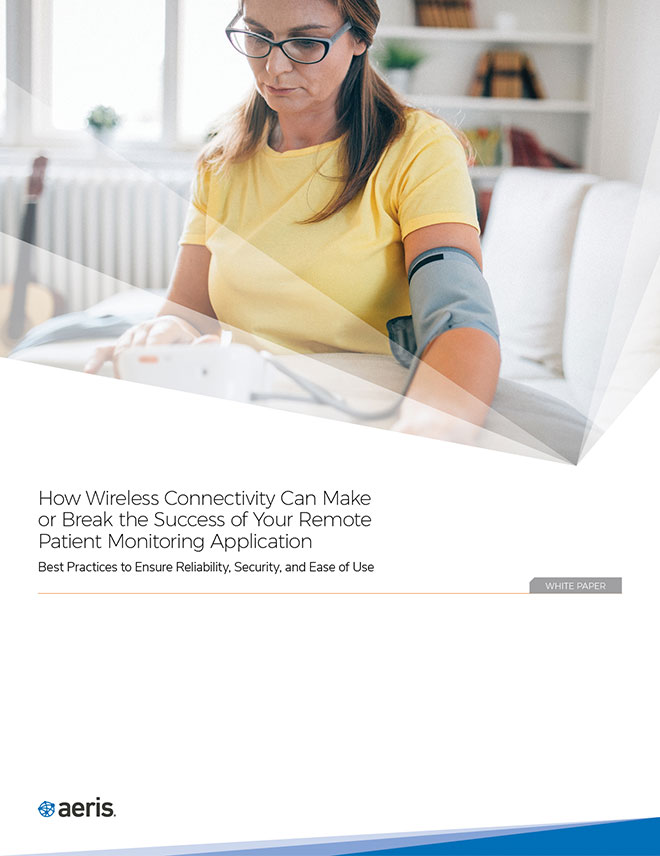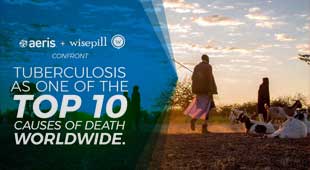AT A GLANCE: In this brief we outline the best practices that can help remote patient monitoring companies decide which type of wireless connectivity to use, from whom to procure it, and how to configure it to cost-effectively maximize reliability, security, and ease of use.

Remote patient monitoring (RPM) applications have the potential to dramatically reduce healthcare costs by enabling patients to receive effective and proper care from the comfort of their homes. The potential benefits of RPM are only increasing in scope and scale in the midst of the Covid-19 pandemic, as individuals and healthcare providers strive to reduce in-person contact. Companies around the world are rapidly innovating to meet this rising demand, but even as innovation accelerates, RPM as an industry is still in its infancy. In these early days, there’s a lot that RPM companies will need to figure out and get right in order to succeed.
At a minimum, companies developing RPM applications must ensure devices are very easy to use, work as intended every time, and remain secure so that patient data is never compromised. Countless design decisions — from device form factor to application features — can make or break success.
Two of the most critical and often underappreciated choices are the type of wireless connectivity to use and how to configure it correctly. At the most basic level, every minute that RPM devices are unable to transmit data as intended — either as a result of incorrect setup by the patient or an issue somewhere in the end-to-end connected system — puts patients at risk.
Over the last decade, we at Aeris have helped more than 50 companies around the world including ResMed, SimplyHome, Wisepill, iRhythm, and Mevia, to design and deploy winning RPM solutions. In this brief we outline best practices that can help RPM providers decide which type of wireless connectivity to use, from whom to procure it, and how to configure it to cost-effectively maximize reliability, security, and ease of use.
1:
Cellular Provides Effortless Setup And Helps Ensure Proper Use
RPM by its nature introduces the challenge of ensuring proper usage of the device, since the patient must set up and operate the device without on-site support of medical staff. Also, many RPM users have medical conditions that make connecting a device to Wi-Fi or a cell phone themselves an unrealistic expectation. For these vulnerable patients the RPM device must be turnkey, requiring little to no activation or set up. To address this critical requirement, most successful RPM providers choose cellular as the connectivity technology for their devices. This allows “plug-and-play” operation for the RPM device, enabling patients and their caregivers to focus instead on the application’s critical monitoring functions.
Planning to use cellular? Here are a few things to keep in mind:
|
Dedicated IoT network — To ensure consistent connection quality and strong customer service, look for a provider with a core network designed, built, and operated just for IoT devices. Providers in this category will have designed their offerings (including network and platform features as well as customer support) to meet the needs of IoT application providers specifically. An IoT-dedicated core can also help avoid bottlenecks caused by heavy consumer mobile phone use through adaptive traffic routing. |
|
|
Cost control features — While the costs for Wi-Fi and Bluetooth are paid for by the end user in the form of home internet or individual cell phone bills, cellular device connectivity costs are typically paid for by the RPM solution provider. With this in mind, you will want to make sure that your cellular connectivity comes with features that can help you control costs, such as:
|
|
|
Supply chain integration — To ensure seamless, turnkey patient experiences, SIM activation and deactivation should be automated within your supply chain, with your cellular IoT provider ready to assist. Ensure your provider has critical features like:
|
|
|
Small form factor industrial grade SIM or embedded SIM — Particularly for devices that are meant to be worn by a patient, you will want to make sure that your SIM fits securely inside a small, lightweight device and that it can withstand being dropped and can’t be tampered with. Consider either a nano SIM (4FF) or an embedded SIM (eSIM). |

2:
Reliable Device Communication Requires Multi-Carrier Connectivity With End-To-End Troubleshooting
Consistent, timely device communication is an essential requirement for the success of any RPM solution. Unfortunately, as anyone with experience operating RPM systems knows, reliable communication between a device and application requires multiple network components working correctly together. An issue with a single component — from the cellular network, to the firmware on the device, to the device itself and its radio module, authentication and policy, IP transit and cloud infrastructure — can result in costly service impairments, data spikes and security breaches. To deliver the reliability that RPM solutions require, RPM providers will want to evaluate providers along two dimensions: coverage and control.
Multi-Carrier Coverage.
At the most basic level, in order to connect and send data, RPM devices must have access to a cellular network at all times. To increase success rates look for:
|
Overlapping, multi-carrier coverage — To ensure that your devices have access to multiple networks at any given time, check to make sure that your connectivity provider offers access to more than one carrier network in each of your core geographies. Access to multiple carrier networks ensures the best service is available for your devices wherever they are. |
|
|
Performance-optimized steering — Beyond standard roaming protocols (which move devices to roaming partners only when the primary carrier is not available), ask your provider if they control network priority (known as the “preferred PLMN”) and how they prioritize networks for signal strength. If they have control over the preferred PLMN, they can help you tailor steering to optimize costs and performance for any device or group of devices, to make sure they work, anywhere in the world. |
|
|
Network technology that matches your requirements — Virtually all RPM applications need to be able to reliably connect indoors. For that reason, you will want to use cellular technologies that can more easily penetrate walls. Depending on geography and application requirements, either LTE-M or NB-IoT is likely to be an ideal choice, as both can even reach underground and into basements. LTE-M supports mobile applications and voice calls and is broadly available across North America and select countries in EMEA and LatAm. NB-IoT offers very low cost coverage for stationary, low-bandwidth applications, but be aware that 1) today, it’s only available in a very limited number of geographies and 2) it supports extended sleep modes for energy conservation that can interfere with applications that require near real-time data transmission. |
|
|
Need LTE? Look for lower frequency radio bands — If your application requires higher throughput, look for a provider that offers LTE from carriers that occupy lower frequency bands (sub 1 GHz is best for indoor connections, 2 GHz will also work well for indoors, with sufficient bandwidth and performance to enable video transmissions). |
Once devices are properly connected, service delivery teams need to have tools and information at hand to detect, diagnose and resolve issues anywhere in the end-to-end system, all the way down to the individual device level. As illustrated in the chart below, the most frequent, high impact issues are rooted in the device at the edge and the application cloud.
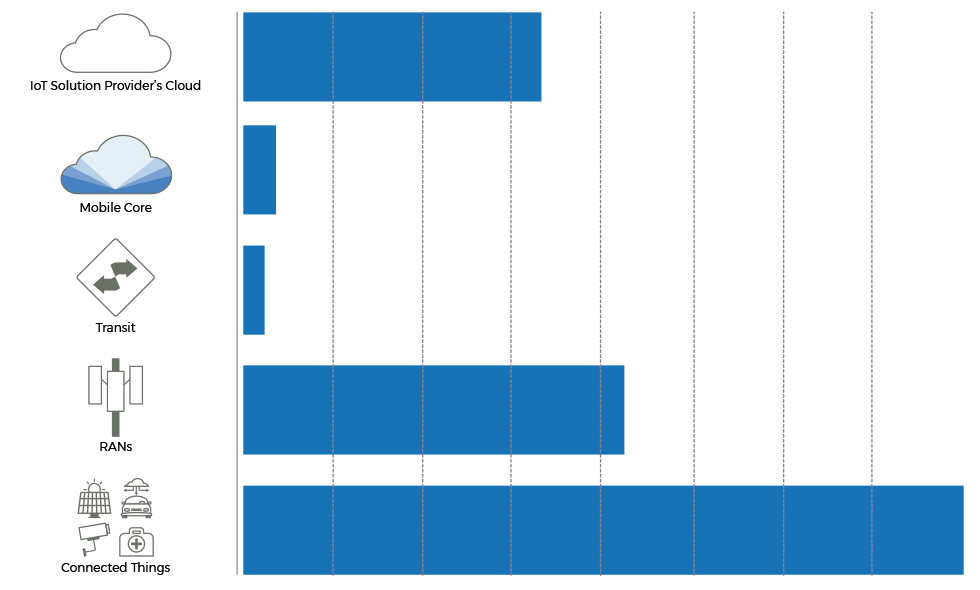
Source: Study of 163 Aeris connectivity-network tier 3 incident escalation and follow-up reports (20 16–2019). Impact combines breadth of issue (% of devices involved) and time to resolution. Generally, issues in device and solution cloud configuration, which can easily affect large portions or all of a customer’s devices, take longer to investigate and resolve (measured in days, in the worst cases) than RAN or core issues (measured usually in minutes and at most hours).
To achieve the best results seek out a provider that offers:
|
Visibility into — and control over — all device/network interactions — look for a provider that directly controls authentication, policy definition and enforcement, charging, billing, and operations and support system (OSS). This level of control not only allows your provider to customize coverage and rate plans to match your specific needs, but also enables them to prevent device communication with unauthorized endpoints, set thresholds and caps for data usage, and pinpoint issues anywhere in your system. |
|
|
Features that enable your teams to diagnose connectivity issues at the individual device level — When you’re reviewing demos of different connectivity management platforms and/or API based tools, inquire about features that allow you to 1) automatically detect devices that aren’t connecting when they should be and 2) troubleshoot individual devices. |
|
|
Tools to validate device readiness for over-the-air (OTA) firmware updates —Most devices deployed in patients’ homes require updating and maintenance to address bugs and improve the usability. For cellular devices one challenge for OTA firmware updates involves ensuring that the device is in an online and ready state to receive updates. A provider who offers tools to check the state of the device’s connection to the network can dramatically streamline the firmware update process. |
3:
Leverage Your Provider’s Capabilities To Achieve Best-In-Class Security Without Breaking Your Business Model.
When it comes to patient data, security is critical — both for patient protection and for compliance with local laws and regulations. Building your own tools for security can be time consuming and costly. Often the best way to cost effectively achieve a secure, compliant system that appropriately safeguards patient data is to take advantage of the network features offered by your provider.
For best-in-class security look for: Here are a few things to keep in mind:
|
Multi-layer best practices — like authentication, authorization and access control using PCRF, a secure network edge (with use of VPN), private dedicated IP address, and APN for enterprise traffic isolation — which can dramatically reduce the likelihood of malicious activity. |
|
|
Enterprise VPNs that link to your data center to ensure that all of your data travels through your end-to-end system without touching the public internet. This dramatically improves security and can potentially also reduce your connectivity costs by reducing the number of authentications required. |
|
|
Automated alerts that notify you of suspicious activity (such as a device sending data when it shouldn’t or connecting to a network where it shouldn’t) and automatically suspend the device until the issue is resolved. |
|
|
Device blocking to isolate devices that may have been compromised due to a bug or malicious activity. |
|
|
The ability to restrict devices to interact with whitelisted endpoints only. This ensures that devices sending data over the Internet only ever send that data to approved endpoints, and that no one other than you (or those using your application) can read device data on-demand. |
|
|
End-to-end visibility to enable your security teams — and those of your network provider — to rapidly detect and respond to security threats. |
The requirements and features listed above apply to nearly all RPM applications, and especially to those designed to remotely monitor patient location, movement and vital signs, such as breathing, heart rate, blood pressure, and glucose levels.
But there are also some additional RPM-related use cases that have specific requirements outlined below.
|
Personal Emergency Response Systems (PERS) including both call buttons and fall detection systems. Since every second counts, these devices benefit dramatically from having local vs. international numbers that can connect quickly enabling first responders to immediately communicate with the patient. |
|
|
Prescription drug adherence systems that track daily medication consumption and alert caregivers when intervention is required. These devices require very low data usage. Consider looking into NB-IoT networks if they are available in your region, or opting for a prepaid rate plan made available at a discount. |
|
|
Tablets for telemedicine that enable patients to remotely interact with healthcare providers over secure video. For these applications, the quality and cost effectiveness of voice and video transmission is absolutely essential. Look for providers that offer:
|
Aeris has been serving the connected healthcare market for over two decades— and we’ve leveraged that experience to build an offering that meets all of the requirements laid out above.
The Aeris Fusion IoT Network is the only cellular IoT network that provides visibility and control over your entire connected operation — globally and at scale. With Fusion, you can optimize coverage from 600 carriers in 190 countries, manage risks, and deliver the highest possible quality of service for your customers — all while optimizing costs across your business.